Animated YouTube videos are not just child’s play. They are an excellent marketing tool as they instantly grab our attention and often offer more room for creativity. You can make them into tutorials, product demos, infomercials, and practically anything else for which your business may use videos.
When it comes to video marketing, no other platform beats YouTube. Not even TV comes close to the brand recall that YouTube ads can achieve. And, for far less than a 15-min ad spot on TV would cost.
However, making your animated videos shine on YouTube takes work. The competition is fierce, and people don’t spare a second to scroll past less-than-impressive videos. This blog is for you if you want your explainer videos or animated tutorials to engage and delight viewers.
Let’s start with some basics.
What are the Styles of Animated Videos You Can Make for YouTube?
Animated video is an umbrella term. There are different types of animated videos, both in form and content. Let us look at the different animated video styles.
2D & 3D Animation:
These are the classic animation forms you commonly see on screen. They require higher expertise to create, and the results are always incredible.
Motion Graphics:
They are animation videos that also have a text component featuring significance in them. They are excellent when used for explainer videos.
Stop motion animation
This is a very whimsical form of animation where physical objects are moved, frames are captured one at a time and then rendered using software to create a seamless video
Whiteboard animation
This is an easy and low-cost animation that looks more like doodling than professional animation.
What are the Common Animated Video Formats?
Animated video has the potential to grab the attention of the viewer as it can use creativity to no end. An animated video can have any tone, be it emotional, informative, funny, or professional. From a business perspective, animation videos have proven to be a great tool in marketing. Here is a quick look at how animated videos are used for businesses.
Explainer videos:
Explainer videos can effectively give a great impression of your brand and product/service with an explainer video. Animated explainers, when executed perfectly, can evoke emotions in your customer to engage them with your brand.
Storytelling videos:
Storytelling videos tell stories that people can relate to. There is no better way for a brand to strike emotional connections with its audience than an animated storytelling video.
Video infographics:
Video infographics use the power of pictures, which can artfully animate to convey data, aka infographics.
Whiteboard animation:
Whiteboard animation refers to animated videos where a whiteboard and scribblings are significant components. It is an exciting way to break down complex information.
Crafting Animated Videos for YouTube in Six Steps
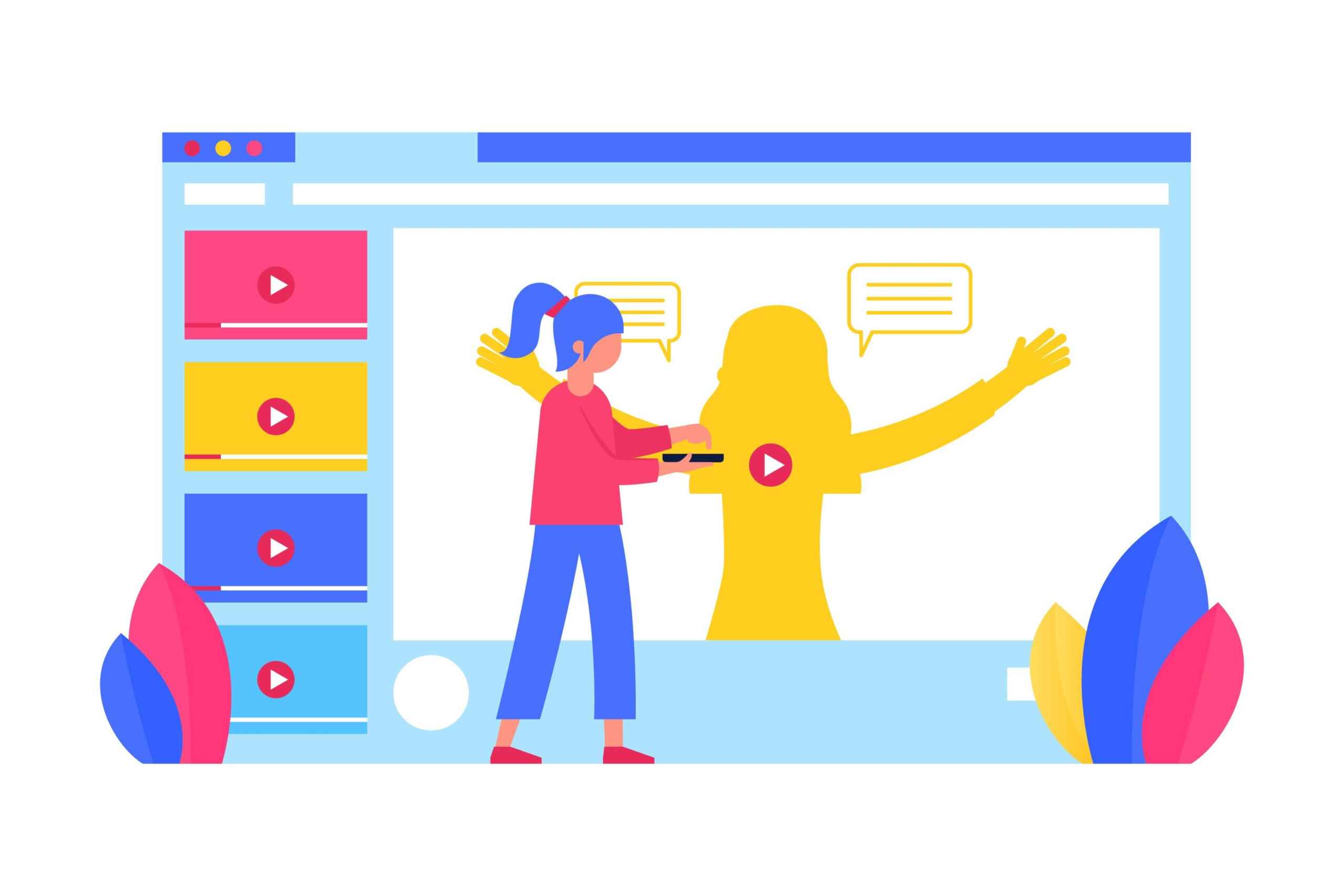
The process of creating a YouTube animation video has to be well-planned. Let us now look at how you can make an animated video for YouTube. You can use these steps to create your own YouTube video.
1. Planning
You may need a clearer idea of what you want to create. So instead of facing the dreadful blank page, start thinking of the goals you want to achieve with this video.
- Identify the target audience: Once you know who the viewer is, you can understand the kind of language and visual cues you have to use to engage them.
- Establish your goals: What is the point of this video? What should the viewer be doing at the end of the video? Is there a call to action?
- Who is the central character?: Every video has a voice-over or a person who drives the video along. Identify who that is and what their stance is. Their presence in the video should make it more relatable.
- Have a marketing plan: How does this video help your business marketing schemes? Is it a YouTube ad or a video for your channel?
- Decide on the type of animation video: According to your budget and aesthetics, decide what kind of animation you will use- 2D, 3D, claymation, motion graphics etc.
2. Writing the Video Script
The script is the outline of the video. This is where you decide the audio and video content in each scene and shot. Whatever kind of animated video you use, you should be able to write down the scenes accordingly.
Once you have outlined it accordingly, it becomes easier for the whole team to understand the project vision.
- Use a template: Writing a script does not have to be done from scratch. Always use a tried and tested template to ensure your video hits all the right notes. The AIDA (Attention, Interest, Desire, Action) is a great template.
- Add on the audio elements: If your animation video has a voice-over, you can write it down now. Ensure you also use appropriate background or royalty-free music, or the video can fall flat.
- Editing: Writing the script is quickly followed by editing it. Trim the excesses and make sure you have all that you need and only that.
3. Creating a Storyboard
A storyboard is a detailed sketch of how the video is visualised. Each illustration can show different scenes and shots. In an animated video, a storyboard will guide you in the production process. Spend as much time and thought into fleshing out your script and creating a fully formed storyboard.
4. Animating or Shooting
Animating requires sophisticated software and tools and an expert to operate it. An experienced animator can bring to life your imagination. Hiring an expert animator is crucial to the project.
If you use stop motion or claymation techniques, you will need a professional camera like a DSLR or a decent phone camera.
5. Post Production
This phase is what brings all of the footage to life. Stitching together all the footage according to the script, adding the audio recordings and background music at the relevant stages, and adding effects and transitions to make the video pop are all done during the post-production process.
6. Uploading On YouTube
Once your video is edited and ready, you can upload it to YouTube using a Gmail ID. If it is an advertisement, you can use the provisions for creating ad campaigns, selecting your target audience and ensuring your ad is most effectively run. You would also have to optimise the video for SEO with relevant keywords. This gives your video more visibility.
Hire In-House or Outsource?
Now that you know the steps to make animated videos for YouTube, the next thing to decide is how to create one. Do you plan to hire an in-house team or outsource your animated video production? The first option is for those with the budget and time to create a solid team.. Outsourcing allows you to work with skilled and experienced video producers like Cinimage, giving you the best bang for your buck. Want professional help to win on YouTube with animated videos? Get in touch with us today!
Frequently Asked Questions
- What do YouTubers use to animate their videos?
YouTubers use special software and tools to animate their videos. Some popular choices are 3ds Max (Autodesk), After Effects (Adobe) and Animate (Adobe).
- How to make animated educational videos for YouTube?
Write a script, create a storyboard and then create the video in a preferred format like whiteboard video or stop motion animation.
- how to make simple animated videos for YouTube?
A whiteboard animation or motion graphic animation can create simple animated videos that are effective at the same time.
- How do you record educational videos on YouTube?
Educational videos can be animated or live-action. It is simply uploading a video that is animated with the proper voice-over. Then upload it to YouTube.

